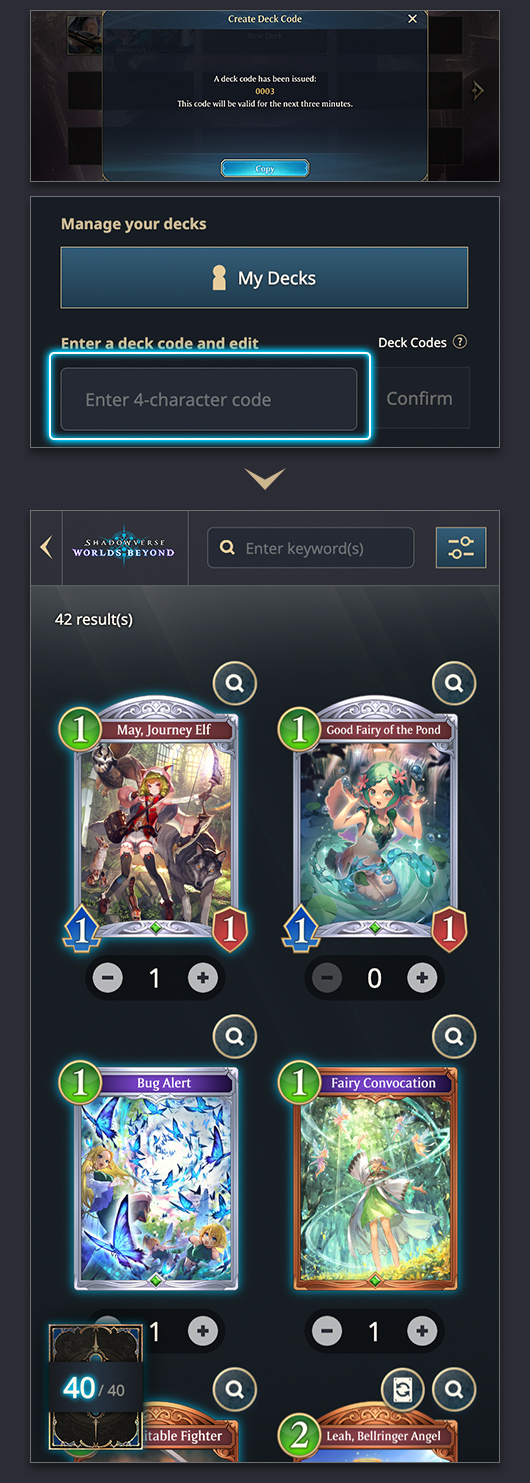Bring decks you create in the Deck Portal into the game via deck codes and QR codes.
Decks created in-game can also be imported to and viewed in the Deck Portal.
On a deck's details screen, click Generate a Deck Code or Generate a QR Code to create a code for it.
On a deck's details screen, tap Generate a Deck Code or Generate a QR Code to create a code for it.
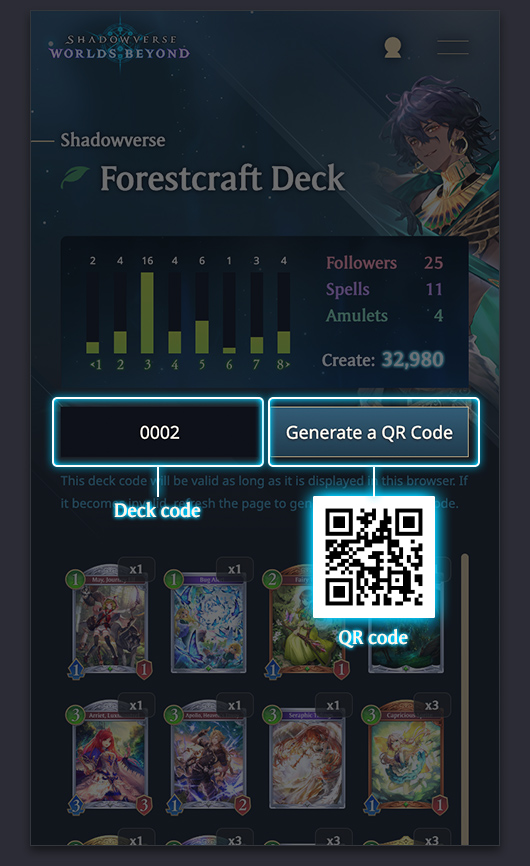
From the Cards menu in-game, go to Decks and then New Deck, and select either Deck Code or QR Code to import the deck into the game.
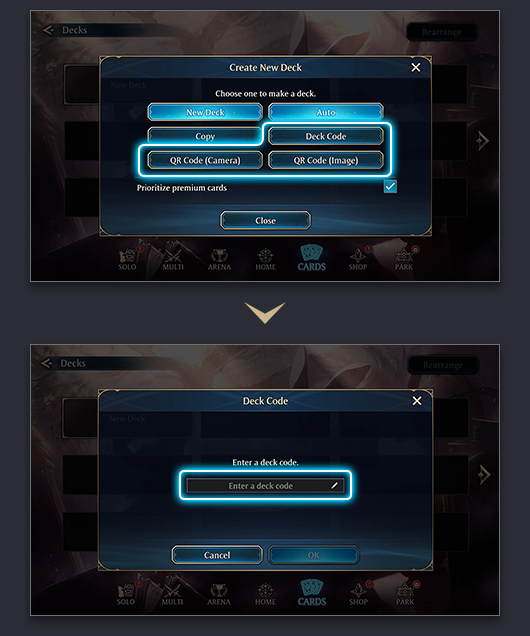
Import decks from the game to the Deck Portal by entering the deck code generated in-game.